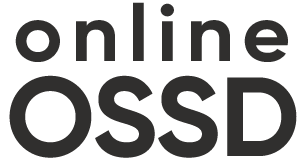Online-based high school, registered and inspected by the Ontario Ministry of Education
Online OSSD is an online-based high school, registered and inspected by the Ontario Ministry of Education. Students who need credit for completing their secondary education, they can choose to take an individual online OSSD course based on their needs. Online OSSD offers various secondary courses online that are convenient, interactive and grant credits for the Ontario Secondary School Diploma (OSSD) to students across the globe.
Simple and convenience
The course set up of the online OSSD program allows students to easily prepare for university education local/oversea.
Leading teacher’s qualification
Teachers of the online OSSD program hold professional teaching credentials.
Innovative learning method
Online OSSD students use the online learning portal to access all the course materials.
OCT certified teacher
Occupational Teacher Certification (OCT) certified teacher, holds an Ontario teacher qualification certificate.
Interactive learning experience
The online OSSD courses use video presentation, audios, online reading and case studies.
Canadian Ontario curriculum system
Strictly follow the Canadian Ontario curriculum system and assessment methods.
Various secondary courses online that is convenient and grant credits
Over 10 Courses
After completing the course, students will receive a completion letter for exchanging credit for the Ontario Secondary School Diploma (OSSD). Official transcripts can be sent to the students upon request.
Experienced in teaching secondary curriculum
Teachers of the online OSSD program are knowledgeable in each course and well known for the problems students frequently have. Therefore, they can efficiently accommodate student’s learning progress.
Well trained in online teaching
Teachers of the online OSSD program receive professional training from the management team. They are familiar with using the multimedia teaching platform and every feature of the online OSSD portal to deliver courses.
Frequently Asked Questions
Will these courses count towards my diploma or university application?
Yes. online OSSD is inspected by the Ontario Ministry of Education and is qualified to issue OSSD credits, which are the same credits earned by students in public and private schools in the province of Ontario.
What happens after I register?
Once the registration process is completed, students will receive an initial email confirming their registration and payment. A second email will be sent with the student’s username and a password link.
How many classes can a student take?
Full-time students take a full course load of 6-8 credits per year. Part-time students can be active in no more than 2 classes at one time and may not take more than 8 credits per year. Most of the online courses are one-credit classes.
How long will I have to complete a course?
Students are free to log-in and work on their course material at their own pace. Courses are designed to take 110 hours to complete and all course assignments, including the final exam, must be completed within 2 months from the start of enrolment.
Regular attendance at school is critical for the student’s learning and achievement of course expectations. Where, in the Principal’s judgment, a student’s frequent absences from school are jeopardizing his or her successful completion of a course, school staff will arrange to meet with the student and the parents to explain the potential consequences of the absences, including failure to gain credits, and discuss steps that could be taken to improve attendance. A meeting or online conference, with all stakeholder, will be scheduled as soon as possible to ascertain the cause of the absence from the course.
If a student fails to attend his or her course and does not participate in the planned online activities then the student, who is under 18 years of age, and the parent(s) of the student, will be contacted by the school Principal. A meeting or online conference, with all stakeholder, will be scheduled as soon as possible to ascertain the cause of the absence from the course.
Students are expected to log in three times each week, not including scheduled holidays, for the entire duration of the course. If a student fails to log in to his or her course three times in a single week then an absence will be recorded on the report card.
School Admin will track students’ attendance via the LMS. If admin finds the students are not attending classes for a period of time, school admin will send an absent notice to the student via email. If the student does not reply to admin in 72 hours, the student will be marked as “MIA Student” in the LMS. The student then would not have access to the course material.
The online school Principal and teacher would track the students’ course progress on a bi-weekly basis. The progress report will be sent to the admin team to follow up with the students, agents, parents, or student guidance.
Who can enroll in online OSSD?
Any high school, adult, or international students may apply to online OSSD. Part-time students may enroll in online OSSD for academic enrichment, accelerate their progress in a traditional high school program, or finish uncompleted coursework. Students who intend to graduate from online OSSD may apply to pursue full time studies.
Who will be my teacher?
Students will be assigned a certified, highly skilled teacher. Students will have the same teacher throughout the entire course and will be able to communicate with the teacher via the online learning portal.
What is my teacher’s role throughout my course?
Your teacher’s role is to answer questions, provide feedback, and grade assessments. Your teacher should be the first person you contact with any questions or concerns about your assignments or course content.
How long does it take for assessments to be graded?
The standard of providing feedback and grading at online OSSD is within 5 days. Some courses with larger writing components, notably English and Social Sciences, may take up to 7 days for assessments to be graded. Teachers will clarify specific expectations when students register for the course.
Do I have to wait until an assignment is graded before I can move forward in the course?
No. You can continue working through your lessons at your own pace; however, we recommend waiting for your teacher’s feedback before submitting more assignments so that you can use the feedback to improve on future coursework.
How do I communicate with my teacher?
You will communicate with your teacher primarily through emails. However, other types of communication such as video conferencing may be arranged upon request and at the teacher’s discretion.
What happens after I completed a course with online OSSD?
Once the teacher enters all the grades (assignments and final exam) into the Learning Management System, the online school will issue the report card and send it to the student by email. An official copy of the transcript can be requested and sent to you by e-mail or mail (postage fee might apply).
I do not live in Ontario, Canada. Can I still take courses with online OSSD?
Yes, we welcome students living anywhere in the world. All that you will require (to complete an online course) is a computer and an internet connection.
What is the format of the online course?
Students will spend most of the time reviewing the course content, videos, download assignment and submit homework through the learning management system by him/herself. The course materials will be available for download at the learning management system.
Additionally, the teacher will set up virtual classes to respond to students’ questions and follow up on the students’ progress. The students can also contact their teacher by using the communication tools (i.e., email, forum) in the learning management system if they need additional support.
Students can review their assignment, quizzes, exam and final grades with teacher’s feedback from the Learning Management System.
Where do I start the course?
- Go to https://eportal365.brightspace.com/d2l/login?logout=1
- Type in your username and password. If you forget your password, click on “Forgot your password?” button to reset your password
- After you log into the system, you will first land on the program home page
- Click on the course your registered to land on the course home page
- Start the course by clicking on the Content tab at the navigation bar and start reading from the first unit
Start reading from the first lesson, Classroom Resources then the next lesson
- To view the assignments, click on “Assignments” button to the assignment page then follow the instruction
- Click “Add a file” to submit your assignment file
- Click “Submit” to send your completed assignment to your teacher
Can I work ahead of the course schedule?
Most definitely, yes! However, please ensure that your work is not rushed and completed to the best of your ability.
What should I do if I am unable to complete assignments based on the assigned due dates?
Try to work ahead of the course schedule so that if you are absent for a day or two, you do not have to worry about the due dates. That being said, you may submit assignments a day or two late, however, if you wish to complete the course on time (based on the course completion schedule provided by your teacher), you should ensure that assignments are completed on time. You will not lose any marks with late assignments, but keep in mind that if you wish to complete this course on-time, then the assignments should be submitted on or earlier than the due date.
Do I have to log-in for the Virtual Classes when my teacher tells me to?
Yes, you need to log-in during the scheduled dates/times for the Virtual Classes. For students living overseas, the Virtual Classes will usually take place late at night between 20:00 to 23:00 (Toronto time) or morning 08:00 to 12:00 (Toronto time). Please make sure you have a strong internet connection during the Virtual Class lesson. Each Virtual Class lesson will last 60 minutes in length and there will be one Virtual Class for each unit.
How many times should I log-in per week and how many hours should I work on this course each day?
You are required to sign-in to the Learning Management System a minimum of three times per week. There is no minimum or maximum number of hours you are expected to be logged in, but you should ensure that your assignments are finished to the best of your ability. Be aware that teachers are trained to identify plagiarism, so please ensure that all the work submitted is your own. If you are caught plagiarizing work from either the internet or another student, you will automatically fail this course.
What time zone is the course calendar set-up for?
Toronto time.
How does the final exam work?
All students are encouraged to write their final exam on school property under the supervision of their instructor, the school principal or a school provided proctor.
Student finds a proctor to supervise the exam: If a student is finding their proctor, a
Proctor Approval Application must be submitted to the office two weeks* in advance of the intended exam date. The application is then reviewed by the exam administrator and the student is notified when the proctor has been approved and/or if online OSSD requires additional information on the proctor. Once approved, the proctor is sent a Proctor Memorandum indicating the exam procedures and exam password via email.
The Proctor and the student are responsible for understanding the exam procedures and protocol (i.e. no content can be accessed during the final exam). Once the exam is completed, the proctor must sign and return the Proctor Memorandum indicating all procedures were properly followed. To ensure the integrity and security of the final exam, the proctor must meet the following criteria to be considered for approval:
- Must have a professional university degree or college designation
- Must provide a non-generic business email address for correspondence purposes (i.e. not Gmail or Hotmail, etc.)
- Must not be a family member
- Must not be a student at any level of study
- Must not be a tutor
* Have this reduced to one week by using a proctor from our Pre-Approved Proctors List.
The student chooses to write with Examity: Examity is an online proctoring option that allows students to schedule and write their online OSSD exams at any time. Examity is a pre-approved proctoring option at online OSSD, so the student is not required to submit a Proctor Approval Application for this method. If a student chooses to write a final exam with Examity as the proctor, the student will create an Examity account through the online OSSD learning environment, schedule the exam, and pay online.
Examity charges US$16.75 for the first hour and US$7.00 for any additional hours. All of the same exam rules for traditionally proctored exams will apply to exams written with Examity.
What is the procedure for writing the final exam?
If the student chooses to find a proctor: The proctor must first be approved by online OSSD following the guidelines above. Once the exam is scheduled with the proctor, it is up to the student to ensure that they understand the rules and regulations surrounding the final exam. For example, the student cannot access any external content during the final exam. All final exam procedures can be found in the Introduction unit of the course under the Final Exam. The student will access the exam online and a password will be entered by the proctor for the student to access the exam. The exam will be timed, so it is important for the student to be aware of any time constraints for the exam.
The student will then work through the exam and save his or her responses as questions are completed. Once the final exam is submitted, the proctor will sign and return the Proctor Memorandum to our office.
Please note: The final report card for the course will not be released until online OSSD receives the signed Proctor Memorandum from the proctor.
If the student chooses to write with Examity: The student must access the Examity portal in online OSSD and create an account with Examity. The student must provide a copy of a government-issued photo ID such as a driver’s license, passport, or identification card and complete a series of security questions and verification steps.
online OSSD recommends students set up the account a few weeks before scheduling an exam. If the student has an Individual Education Plan (IEP), the student must contact the Exams Administrator before the exam is scheduled to ensure that accommodations can be implemented with Examity. The student can then schedule and pay to write the exam with Examity. On the day the student is scheduled to write, they should log into the Examity account 10–15 minutes in advance to complete the authentication process. This is where the student will speak with the remote proctor via microphone and webcam to confirm the student’s identity. The student will be supervised online for the duration of their exam. Any additional resources that can be used during the exam, such as a formula sheet, will be provided to the student by the proctor. Your exam video will be reviewed after the writing period to verify that all rules and regulations were followed. It may take up to 48 hours for your exam summary to be released.
Whom can I ask to proctor my exam?
If the student is currently registered in a public or private school, then the student should consider arranging to write the exam with a person associated with his or her home school (teacher, librarian, counselor), where feasible. If the student is not currently registered with another school, or this is not an option, we recommend that the student contact a local public library, college/university, or testing center to see if they offer proctoring services. The student will be required to adhere to the policies and procedures of these locations in addition to online OSSD final exam policies and procedures. If this option is not available, then the student can ask anyone whom he or she knows that meets all requirements set out above. A few examples of individuals who would most likely be approved as a proctor are: engineers, registered nurses, lawyers, Chartered Accountants, etc. Alternatively, students can choose to write the exam with Examity and have the exam supervised online by an Examity proctor. The student will be required to cover any fees associated with the chosen proctor or Examity.
When can I write the final exam?
The student selects the date, time, and location of the final exam. If the student is choosing to find a proctor, the student and proctor must agree on the date and time selected. When the student is nearing the end of the course, they can submit a Proctor Approval Application at any time. Students must allow two weeks for the application to be processed. Assignments and tests do not have to be completed at the time of application but must be submitted before writing the exam. Any assignments not received by the teacher before the exam may be graded a zero. If the student does not apply for two weeks in advance of the exam date, the application will not be processed. The student will be asked to reschedule with an appropriate time frame or reschedule the exam using Examity, which allows for flexible scheduling options.